Cinema 4D is back with release 2023 and some brand new features.
What’s new in Cinema 4D 2023
We are excited to see the development of Cinema 4D. Especially if you like to work with simulations, this is a big update. We also love to see the new implemented Symmetry Hub for modeling. In terms of UX-Design it look pretty easy to use. We also are impressed by the new Redshift Random Walk SSS – it looks so great. Also stacking materials is possible with the new version. This will save some time inside the node editor. Next we will try out the stickyness function inside the softbody dynamics.
Our favourite updates inside this release
The new Symmetry System
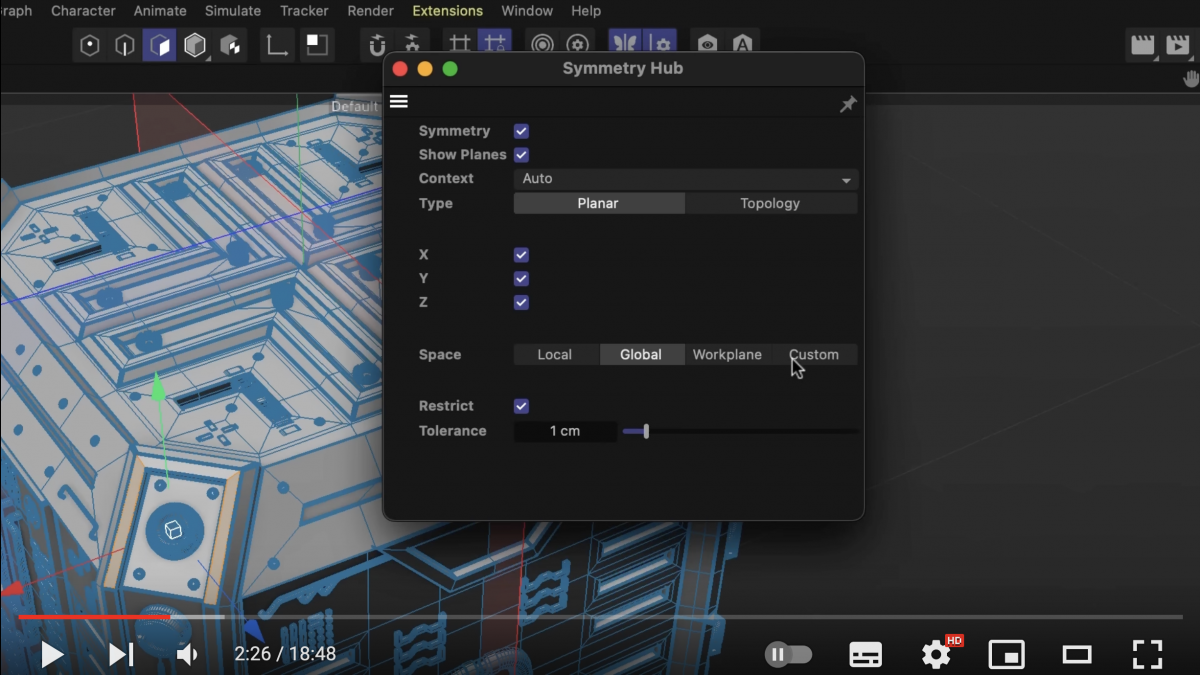
The Softbody simulation possibilities
Have a look on how to combine the softboy techniques here
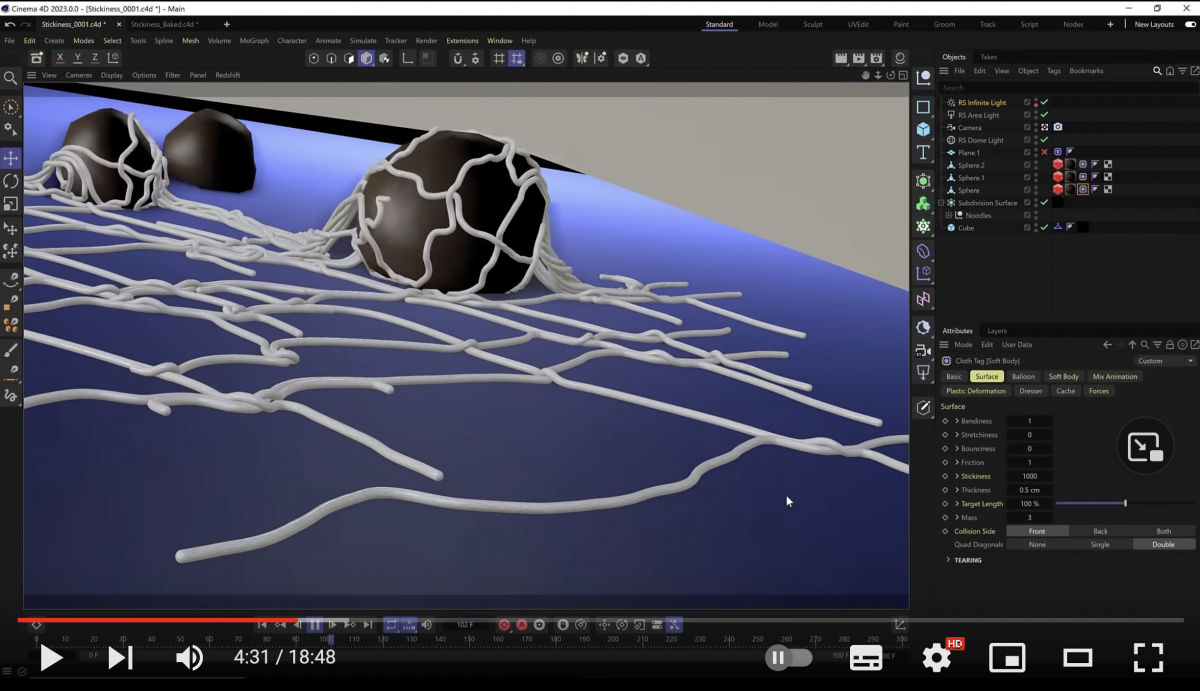
Procedural Vertex Maps and selections with fields
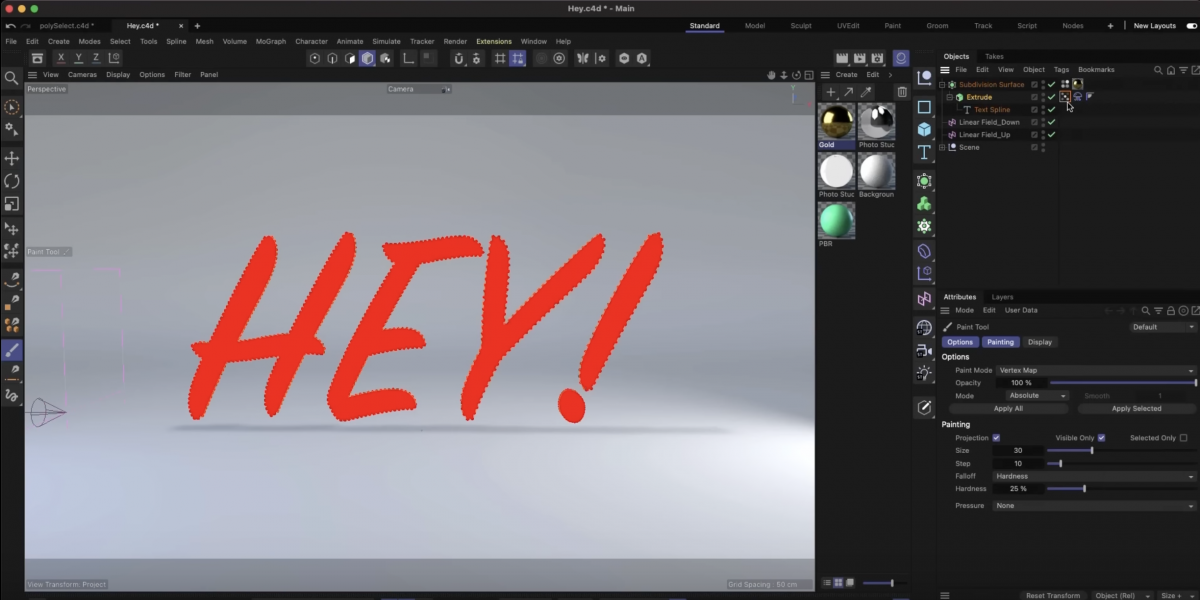
The OpenColorIO ACES implementation looks well done.
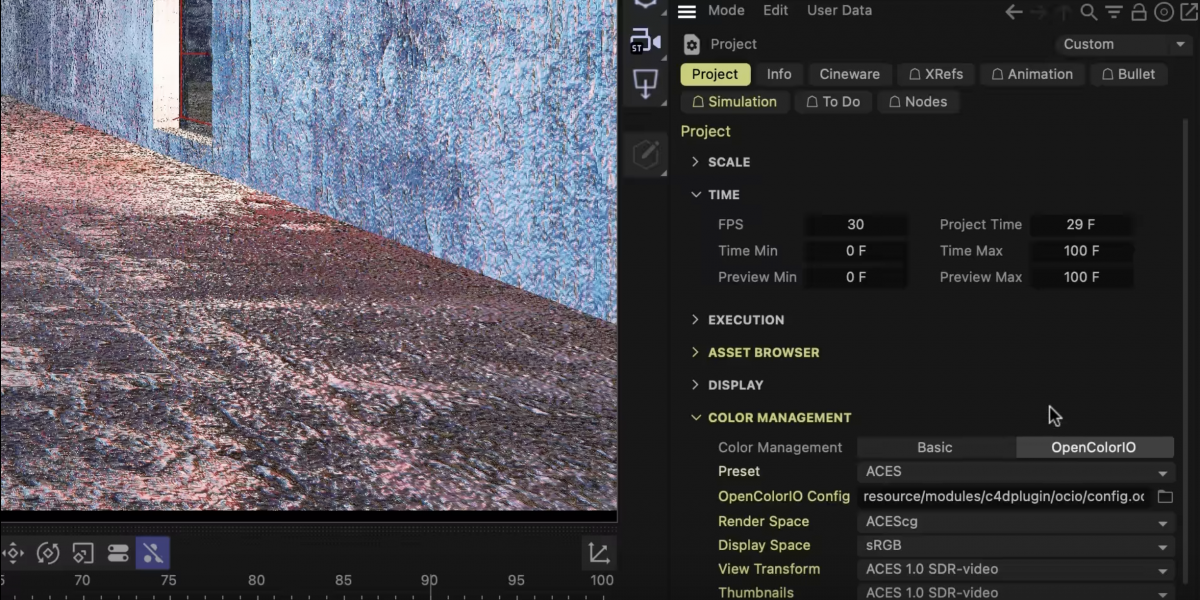
The modeling tools inside the sculpting tool Forger on the Ipad (with Maxon One)
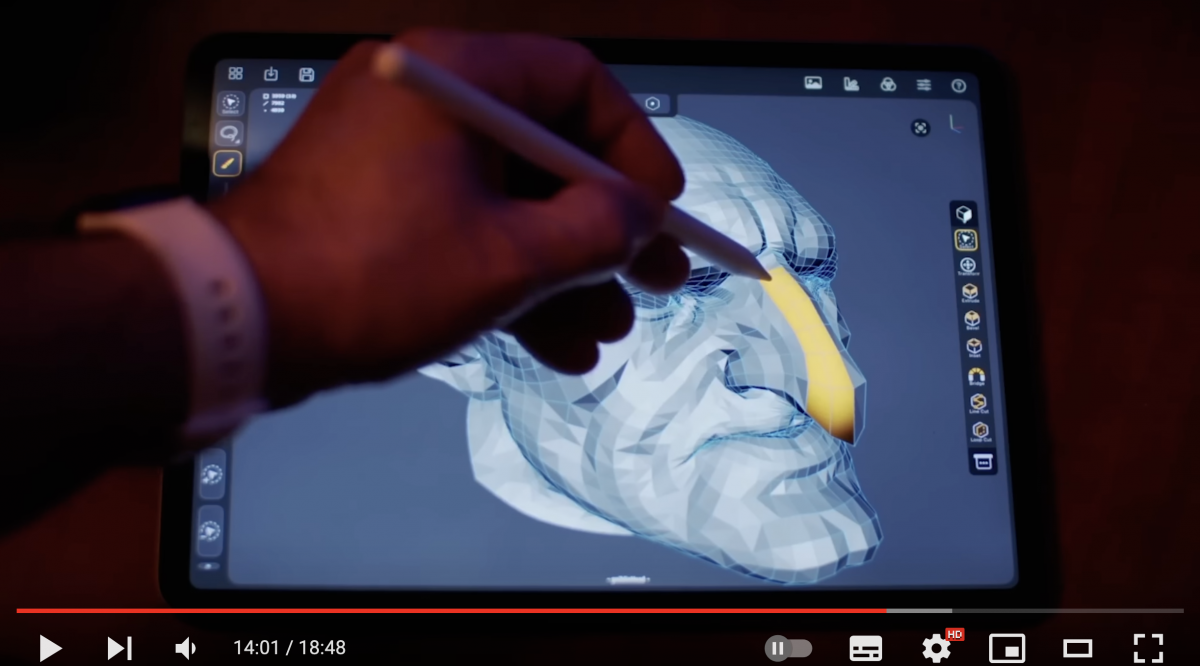
Watch folders to index your own assets
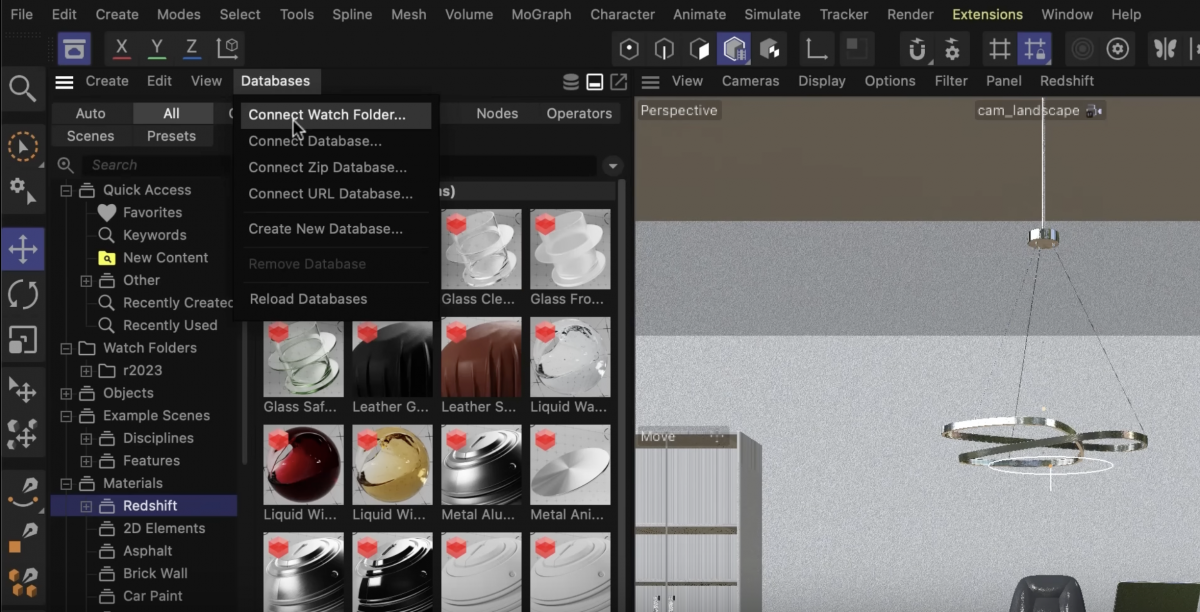
Material stacking inside Redshift
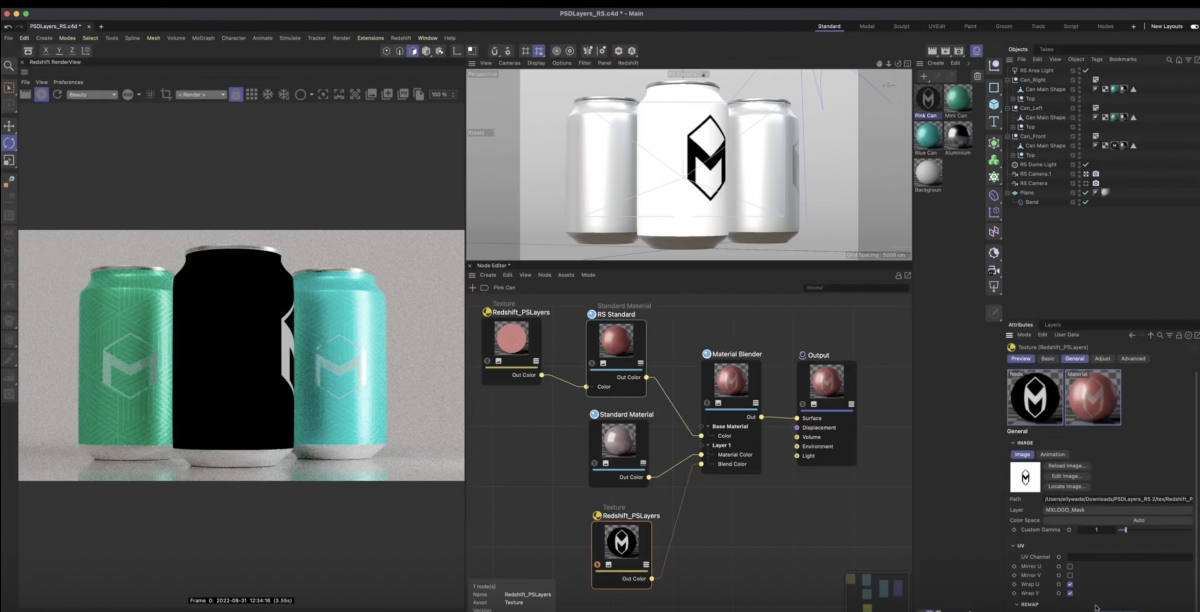
Also check the great C4D overview of Chris Schmitt:
Timestamps
00:00:00– No “R”, no “S” It’s now Cinema 4D 2023!
00:00:45 – Plugin broke in C4D 2023, redownload your Rocket Lasso plugins on Gumroad: https://rocketlasso.gumroad.com/
00:01:07 – New Symmetry System
00:18:32 – Watch Folders and Asset Browser improvements
00:24:44 – Improved GoZ bridge to ZBrush
00:26:40 – Redshift Random Walk SSS and Stacked Materials
00:33:52 – Procedural Vertex Maps / Selection Tags
00:46:29 – Select Xpresso Tags
00:49:37 – OpenColorIO and ACES
00:55:02 – Simulation: Length
01:00:56 – Simulation: Sticky
01:06:59 – Simulation: Softbody (Poles)
01:00:56 – Simulation: Sticky
01:16:59 – Simulation: Mix Animation. Pins / Force / Follow Shape
01:26:08 – Simulation: Applying the new features, hand animation.
Previous Updates:
Cinema4d S26
More info & Download:
https://www.maxon.net

1 Comment.
[…] Redshift 3.5 introduces a common surface material that provides more realistic controls and better realism. The latest tutorial from LFO Design covers colour management and other workflow hints while demonstrating how to use the new Redshift Standard Material in 3.5 in Cinema 4D R26. One of our favourite features is currently the new material stacking feature. Material stacking saved a lot of time during look development inside Cinema4D. […]